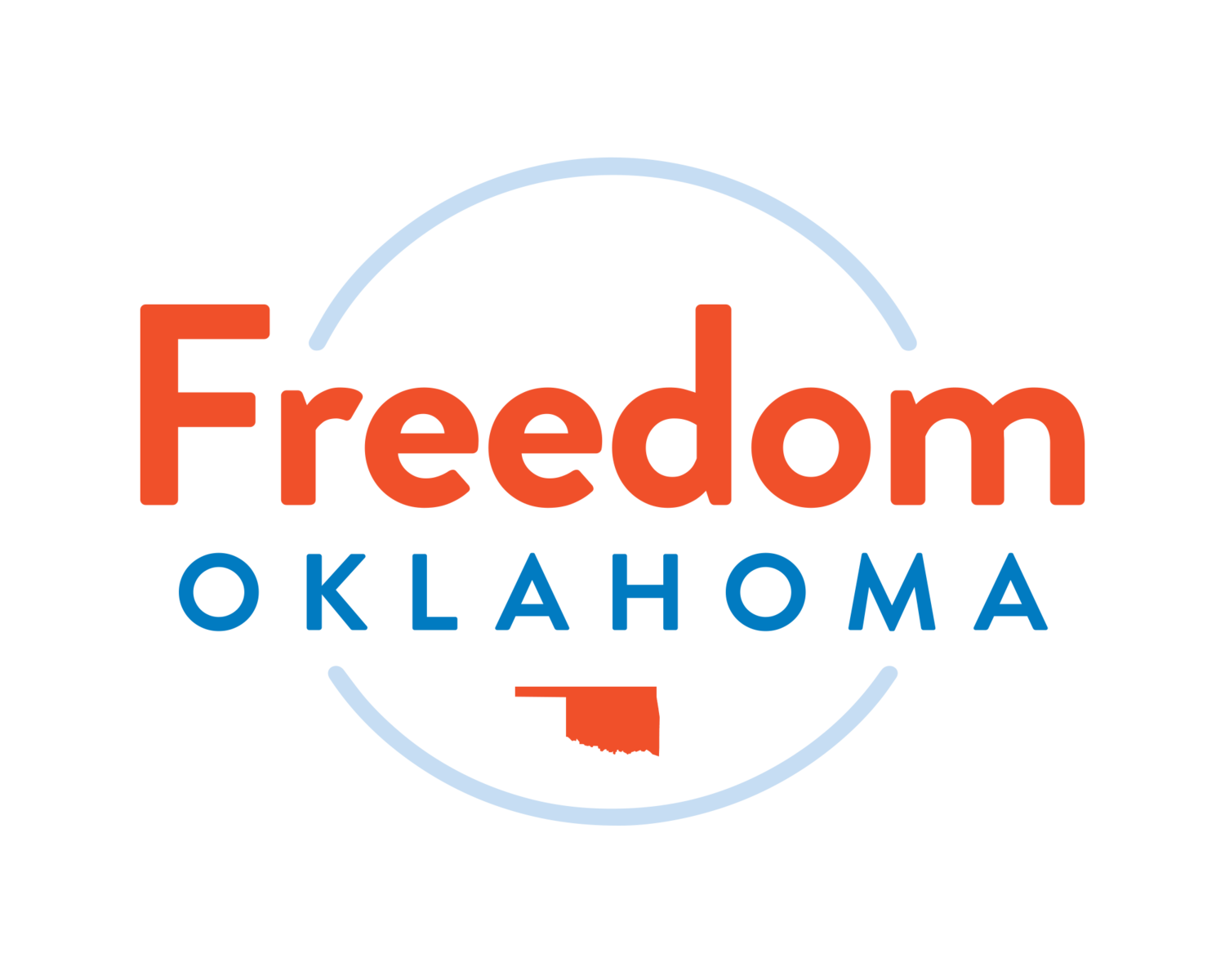Free and open access to information is invaluable. Celebrate Banned Books Week every week with these resources aiming to improve access and increase information literacy.
INFORMATION ACCESS

let’s celebrate the freedom to read.
our stories will not be erased.
Free Online Libraries:
An evolving collection of ebooks and audiobooks that strives to “inspire, celebrate, entertain, and educate queer folks across the US.” Features an expansive genre selection including queer classics. The QLL is dedicated to “curating a collection that reflects the diversity of queer lives and imaginations.” Enter your name, email, and confirm that you have an address in the US to apply for membership. You’ll receive a free online library card that will allow you to check out ebooks & audiobooks from the QLL collection through Libby, an app used by libraries across the country. Turnaround for a membership can be up to one week, and like other libraries, there may be waiting lists for more popular collection items.
Digital Public Library of America
The DPLA is a nonprofit organization that partners with libraries, archives, museums, and other institutions across the country to make their materials available all in one place. Educators & students can access primary sources to learn about history & culture, genealogists can use the DPLA’s search tools to find information about their family history, scholarly researchers can find open access resources to cite in their works, and lifelong learners can browse online exhibitions by topic to learn more about their interests. Their Banned Books Club makes ebook versions of banned books available to download for readers across the US via the free Palace app. The app uses your location in order to offer the titles that have been banned near you, and email verification is required to create your virtual library card.
If you’ve ever used the Wayback Machine to find an archived webpage, you’ve used one of Internet Archive’s services– but did you know that the Archive also offers millions of books, movies, music, software, and arcade games for free? To borrow books from the Archive, sign up for an Open Library account and search the eBook Lending Library. If a title has a BookReader edition, you can read it right in your browser! If it shows that there is only a PDF or EPUB format available, you’ll need to have software such as Adobe Digital Editions or another type of ebook software that works with Adobe authentication. Open Library has an extensive FAQ page to help you troubleshoot any issues you might run into. Any book that you can borrow from Open Library is also available in audiobook form.
Explore three more free online resources:
Project Gutenberg has over 70,000 free epub and Kindle eBooks available for download or to be read online. The collection has a focus on older works for which US copyright has expired, meaning it includes tons of classics.
LibriVox offers free, public domain audiobooks, many of which are available in text form to read along with on Project Gutenberg!
Open Textbook Library hosts over 1,500 textbooks which have been licensed by their authors and publishers to be freely used, adapted, and distributed.
Resources you may be able to access online with a library card:
The Libby app, which you may have known previously as OneDrive, allows library card holders to borrow ebooks, audiobooks, magazines, and more from your local library for free. You can download Libby on iOS 10+, Android 7.1+, on newer Kindle Fire tablets from the Amazon app store, and can access it on an up-to-date web browser.
A similar resource is hoopla, which offers free streaming and downloadable audiobooks, ebooks, magazines, and comics, as well as movies, TV, and music. Use your library card and email address to access titles from your local library and enjoy them on every screen– you can even play music in your car or watch movies on your TV!
Cloud Library allows you to borrow and read ebooks from your local library’s collection on your iOS or Android device, your Kindle Fire device, most e-readers, and on the web. You’ll select your state, find your library, enter your library card number and PIN (if required), agree to the terms, and then log in to browse the available titles.
Some libraries offer research and resource centers, and many of those centers have services available online. These services may include access to a variety of databases, genealogy resources, and archives of local newspapers. Libraries may also have cultural resource centers that offer access to comprehensive historical information, educational reference materials, and community resources or services. If you’re interested in accessing these resources but need some additional help, you may be able to book time to meet with a librarian who specializes in research or is familiar with a specific resource center via a virtual meeting software like Zoom.
Another resource you may be able to find on your local library’s website involves online learning. Offerings will vary by library, but may include tutoring services, access to LinkedIn Learning, immersive and interactive language classes, no-credit courses on hundreds of different topics, continuing education seminars, vocal and musical lessons, preparation for the US citizenship test, GED/ACT/SAT/ASVAB/ occupation exam practice tests, resume assistance, and more!
If you have questions about what kind of resources are available through your local library or want to learn how to apply for a library card, call, email, or visit the library nearest you!